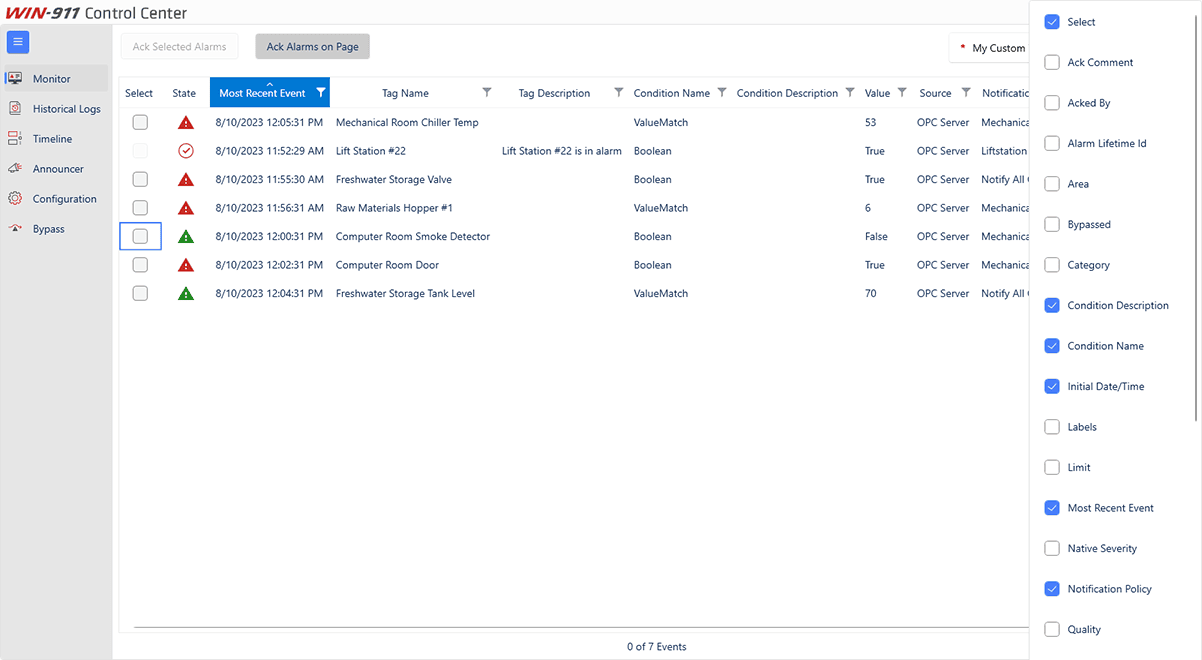NEW WIN-911 2024 R2 HANDSFREE VOICE RESPONSE FOR ALARM ACKNOWLEDGEMENT
With your safety in mind easily maintain all your operations across all of your locations from anywhere and at anytime. SmartSights’ WIN-911 2024 R2 Notifications is the ultimate solution to monitor your plant’s health and turn alarm and operational management into actionable insights.

20,000+
Installations Worldwide
90%
Fortune 50 Manufacturers
Millions
of Alarms Delivered Daily

WIN-911 2024
WIN-911 2024 is now an even smarter and more intuitive user experience all around.
A new feature of WIN-911 Control Center, Dashboards provide statistics regarding alarm activity to facilitate alarm management across all systems connected to the Control Center. Dashboards complement the Monitor and History views of the Control Center, providing calculations over that same information.
NEW CONTROL CENTER
With its upgraded features and advanced capabilities, this Control Center sets a new standard in efficiency and reliability.
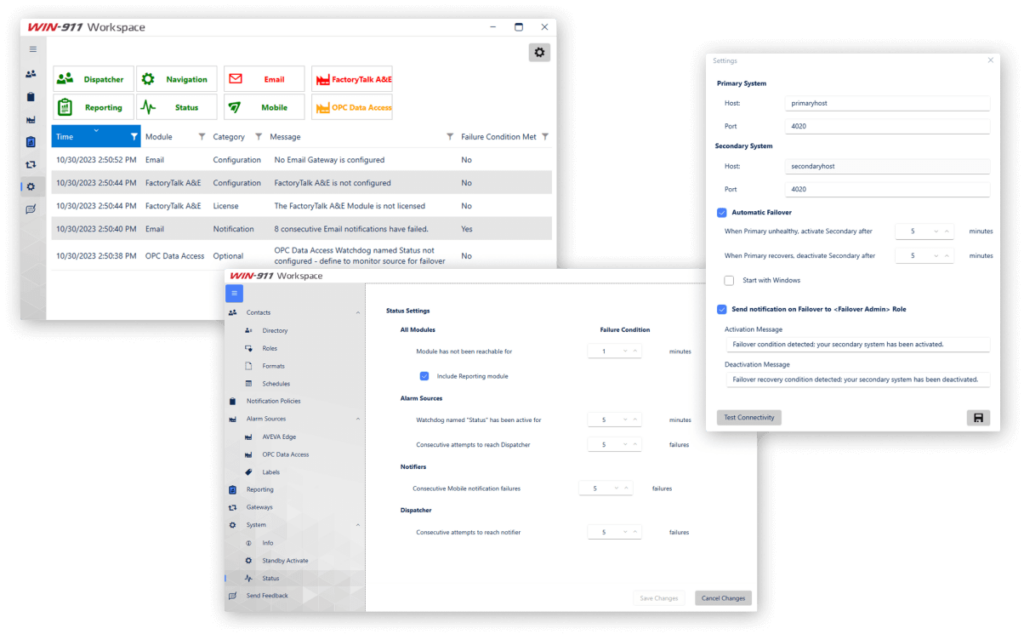
WIN-911 Failover Utility Feature
Automate System Failover
Automate System Failover with the new WIN-911 Failover Utility. Monitor the health of your WIN-911 Status module, customize how long a system must be in a failed state before the failover occurs, quickly identify disconnected data sources, and notify your WIN-911 administrator.
*An Automatic System Failover is a price-reduced redundant license for a secondary WIN-911 system that provides increased availability and fault tolerance.
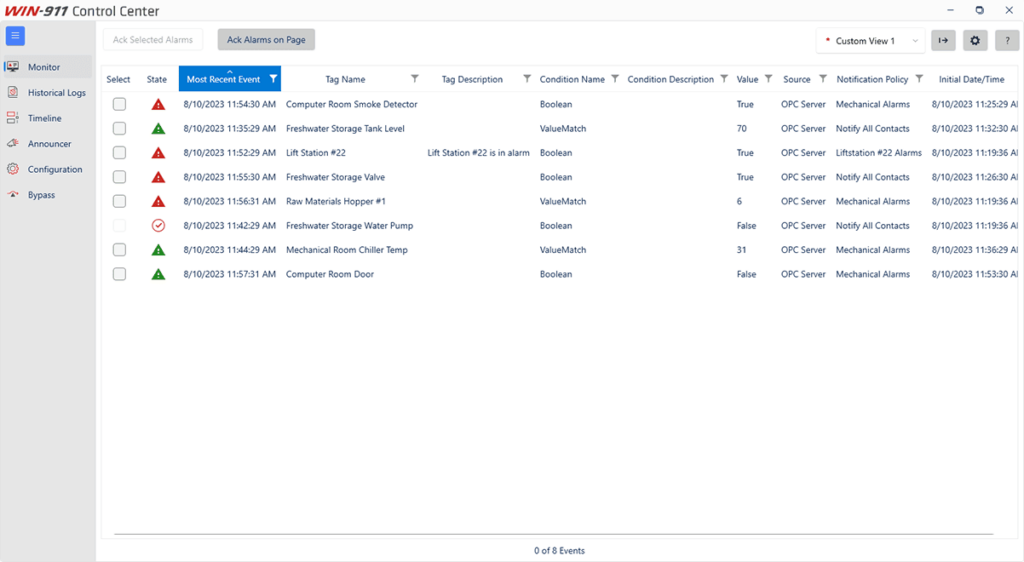
Support ALL WIN-911 SCADA Alarms
Multiple Locations –
One Control Center
Support multiple WIN-911 systems simultaneously. Now you can consolidate alarms from different systems into one centralized interface, eliminating the need for multiple logins and increasing your productivity.
REAL-TIME ALARM MONITORING
Insightful Monitor View
The Monitor View takes real-time alarm monitoring to the next level. Gone are the days of manually polling the SQL alarm log – now you can see live alarms as they happen, providing faster response times and more detailed information at your fingertips.
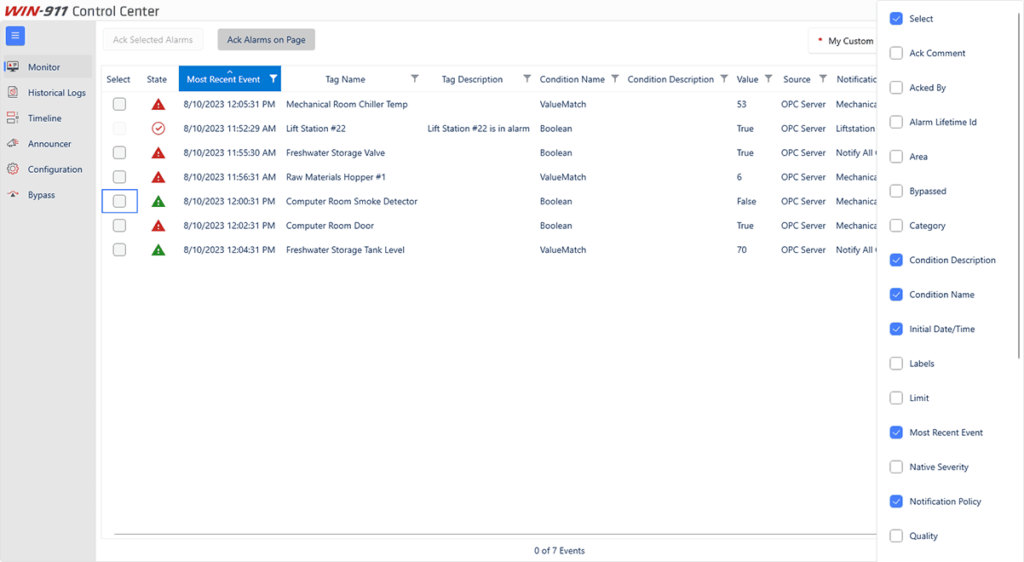
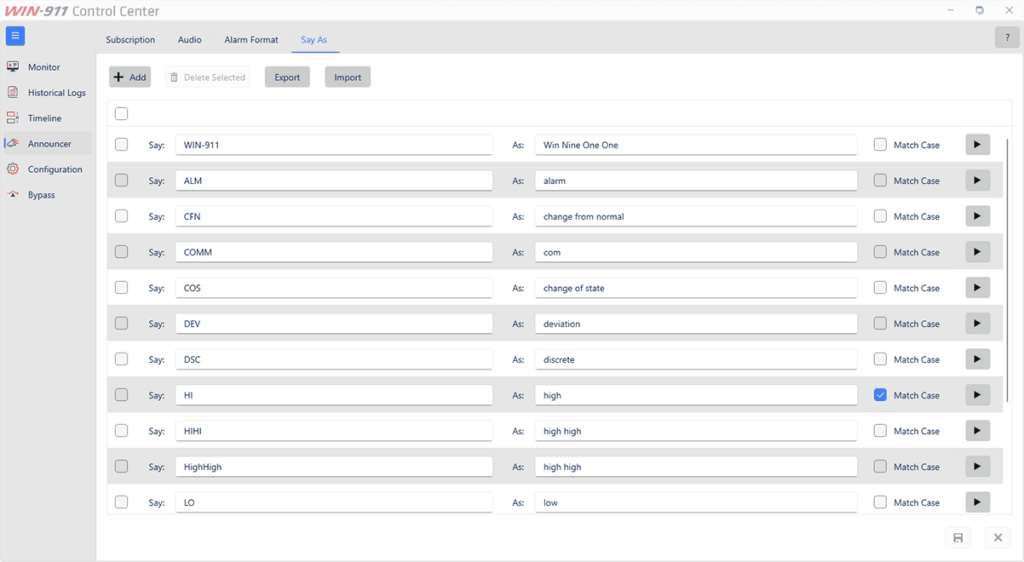
Alarm Management Filters
Saved Filters = Saved Time
Users can now easily display specific subsets of alarms based on their preferences, allowing for focused monitoring without distractions.
Bypass for Maintenance
Alarm Bypass – Receive Alarms When You Need To
The Bypass function offers another level of flexibility by enabling users to temporarily silence individual alarms or subscriptions. Whether it’s during maintenance activities or other planned events, this feature allows you to exclude certain tags from triggering notifications for a specified duration. Initially available for OPC Data Access, iFIX, and InTouch, this functionality ensures that you receive only essential alarms when it matters most.
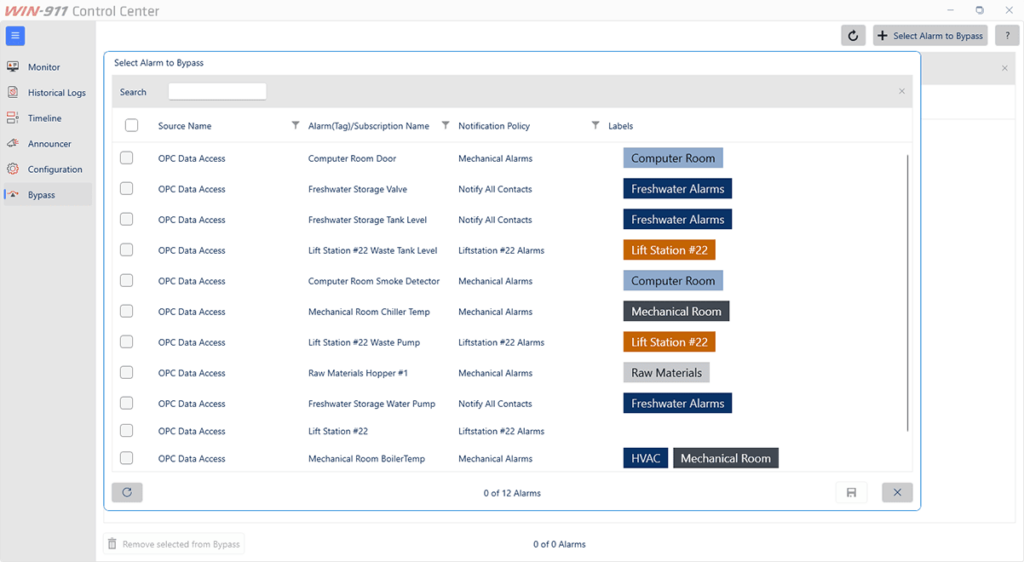
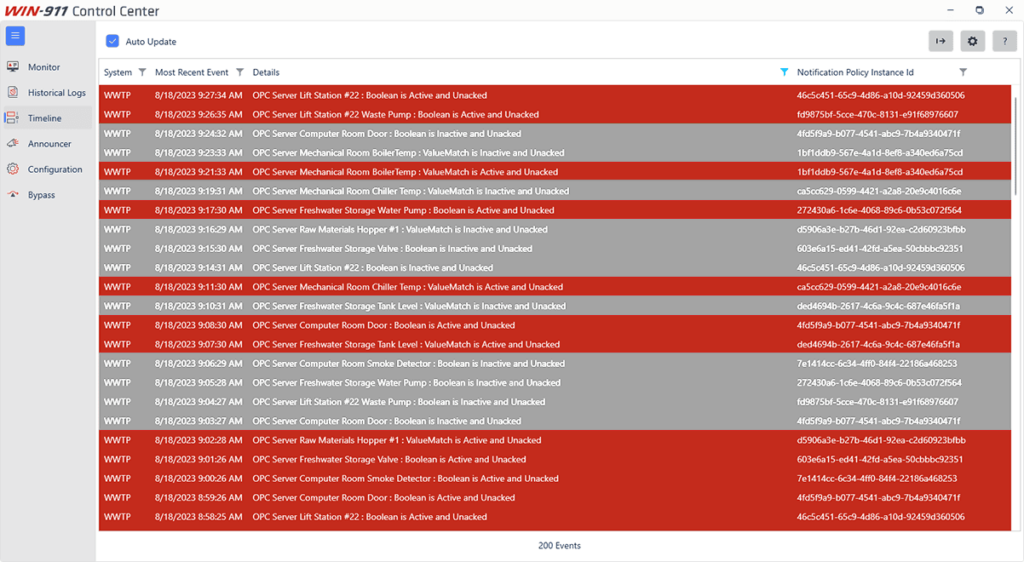
Alarm Log Viewer
Easily Accessible
Timeline of Events
Effortlessly navigate through the streamlined interface to monitor real-time alarm updates with ease. The enhanced design allows for quick identification of alarming events, providing you with valuable insights into your system’s performance.
Enhance Your
Dispatching Process
A key addition is the new Renotify option, which now honors schedules. In situations where a terminal is set to Restart Callout List for Any State Change, this new option provides an alternative action by triggering renotification while still adhering to schedules. This ensures that critical alarms are promptly addressed without disrupting predefined routines.
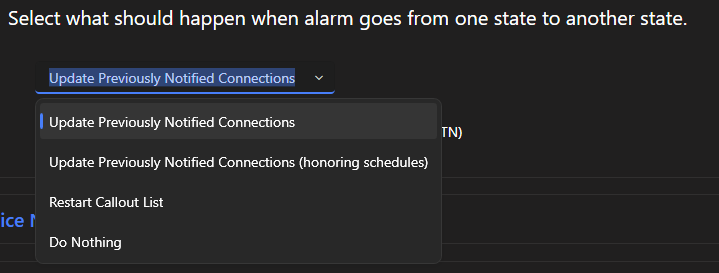
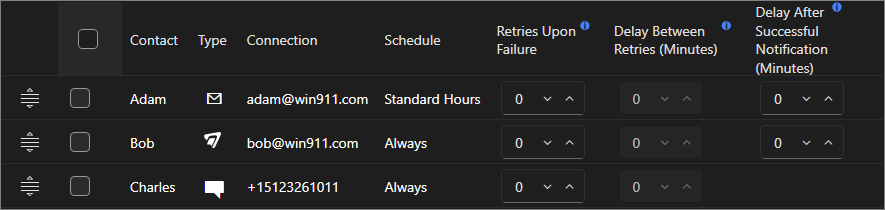
Additionally, we have integrated the Schedule Column into Callout Lists for improved visibility and management. This feature allows you to easily access all scheduled events within your callout lists, enabling efficient monitoring and response. Stay one step ahead by effortlessly tracking upcoming alarms and maintaining optimal operational performance.