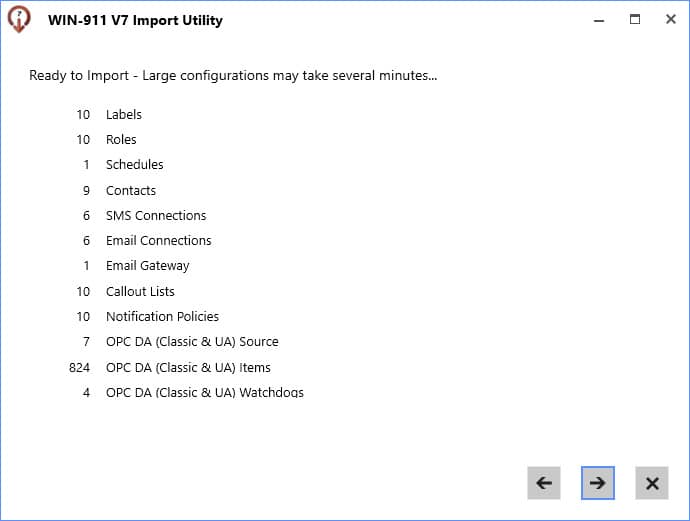OPC UA Support Has Arrived
Accelerate the next phase of your digital automation. Leverage the power of open systems and broaden access to more systems using the latest OPC standards.
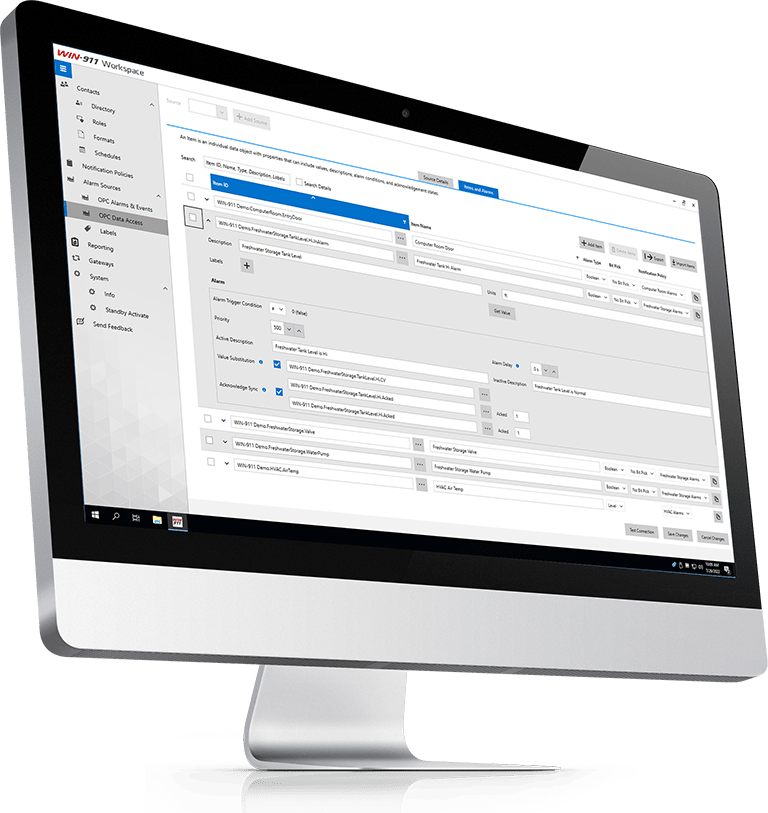
OPC UA DA Support
In addition to OPC DA Classic servers, you will now be able to connect WIN-911 to OPC UA DA servers.
OPC A&E Classic & OPC UA A&C Support
WIN-911 now supports both OPC A&E Classic and OPC UA A&C servers.
We’ve added support for the newest OPC technology to help customers align with the latest automation standards. It builds resilience, cuts costs, and reduces complexity for everyone in the IIoT ecosystem.”
“

— Steven Rivas
Product Manager, WIN-911
Quickly import OPC alarm tags
Using a simplified Wizard, you can import OPC alarm tags into WIN-911 in a couple clicks.
Import your OPC tags using a CSV file
Your OPC server doesn’t support a browse interface? No problem. You can upload your OPC tags with a CSV file using our Import Wizard.
Mass create and edit alarms using Excel
You can now export your WIN-911 OPC Alarm configuration to an Excel spreadsheet, which allows for editing existing alarms and adding new ones. Once you’re done with your changes, simply import the spreadsheet into WIN-911.
Easily convert legacy WIN-911 OPC DA with SQL Importer
This new option enables you to quickly migrate your existing WIN-911 OPC DA module configuration to our new OPC DA software.
New Alarm Features include:
Alarm Types:
Boolean - Standard state alarms, you can choose an alarm trigger of “not equal to 0” or “equal to 0”.
Level - Allows you to configure HiHi, Hi, Lo, and LoLo alarms.
No Alarm - If you only need to use a tag in Reports, then you can set them to No Alarm.
Watchdog - Watchdog alarms monitor a tag for a changing value. An alarm is generated if a value change isn’t seen within the specified timeout.
Value Substitution for Boolean alarms:
When a Boolean alarm is triggered, often the alarm represents an asset like a tank level. You can use our Value Substitution feature to provide this value instead of a simple true or false.
*New Feature*
Acknowledgment Sync:
Our Ack Sync allows you to seamlessly sync the ack state of WIN-911 alarms with your SCADA/HMI alarms. You no longer have to settle with out-of-sync alarm states.
Active/Inactive Descriptions:
V7 allows for two different alarm labels, so we’ve brought them back as Active/Inactive Descriptions. You’ll still have a separate description just for the tag/item.
Bit Picking:
You’ll be able to select from Least Significant Bit (LSB) and Most Significant Bit (MSB). Bit picking is only available for Boolean alarms.
Alarm Delay:
We’ve added an alarm delay to combat chattering alarms. Use this feature to delay the creation of an alarm until it persists for a set amount of time.
Deadband for Level Alarms:
Use our Deadband feature to prevent alarms from cycling active and inactive too frequently.
Health Alarm (UA Only):
If WIN-911 loses connectivity with the OPC Server, WIN-911 will generate a health alarm to let operators know the system is not functioning as expected.
Start a free trial. No credit card required.