Elevate your operations
SmartSights orchestrates industrial data to keep your plant infrastructure operating and healthy with real-time advanced reporting and alarm notifications.
See how it works
See Your Operations Clearly with SmartSights
SmartSights combines the power of XLReporter and WIN-911 to keep your people informed and your operations running efficiently.
Instant Alarm Notifications
Get real-time notifications directly to your preferred communication channels, enabling rapid responses to critical events.
Comprehensive Reporting
Create tailored reports and visualizations from diverse data sources, enabling in-depth analysis and smarter decisions.
Easy Configuration
Quickly configure analytics, reports and notification workflows and escalations to ensure your team is informed as needed, when needed.
Remote Monitoring
Access real-time and historical data reports remotely, and monitor control system alarms and events anytime, and anywhere.
Rapid Optimization
Identify operational inefficiencies and enhance workflows with XLReporter's insights and WIN-911's alerts.
Smarter Facilities.
For a More Productive World.
Alert
Never miss an alert, alarm, or event.
- Five notification methods
- Seamless integration with leading automation platforms
- Automatic notification escalation
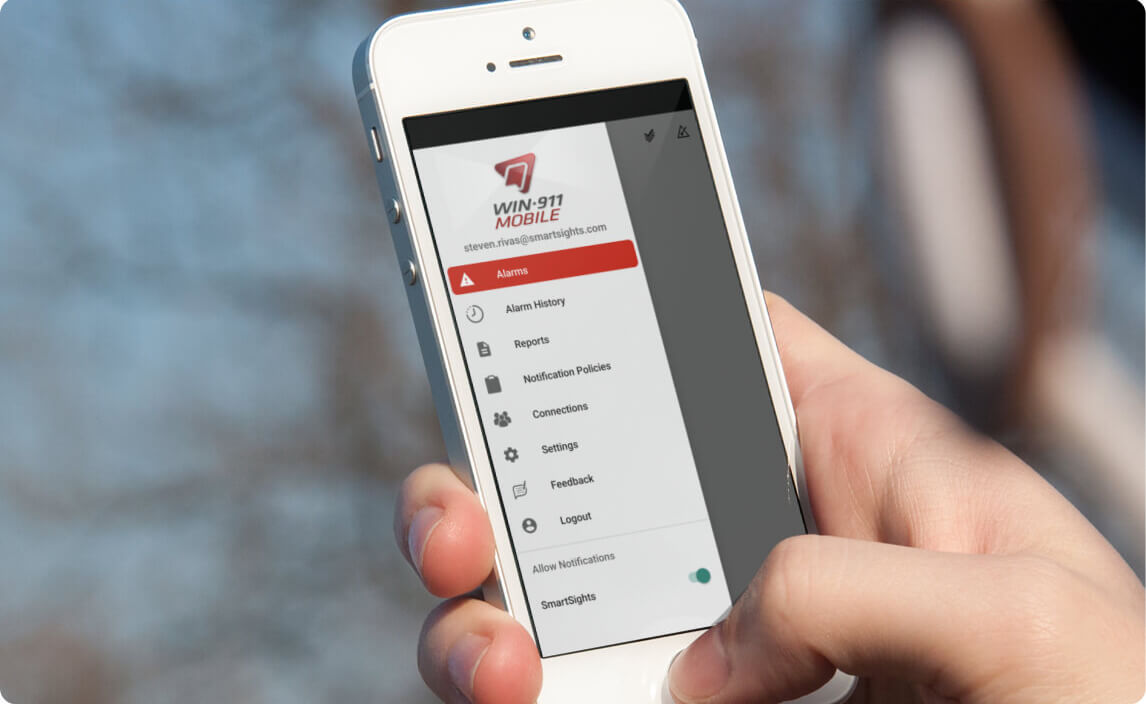
Respond
Clear insights allow quick responses.
- Insights delivered via WIN-911 mobile app
- Monitor facilities operations from anywhere, at any time
- Chat functionality to connect operators, process experts, and maintenance plant managers

Report
Instant analysis & automated reporting.
- Retrieve data from disparate sources
- Automate report generation for compliance, regulatory, ISA 18.2, and more
- Access key data for metrics, tag browsing, and calculations on equipment and processes
- Over 50+ ready-to-use templates that can start being used in minutes
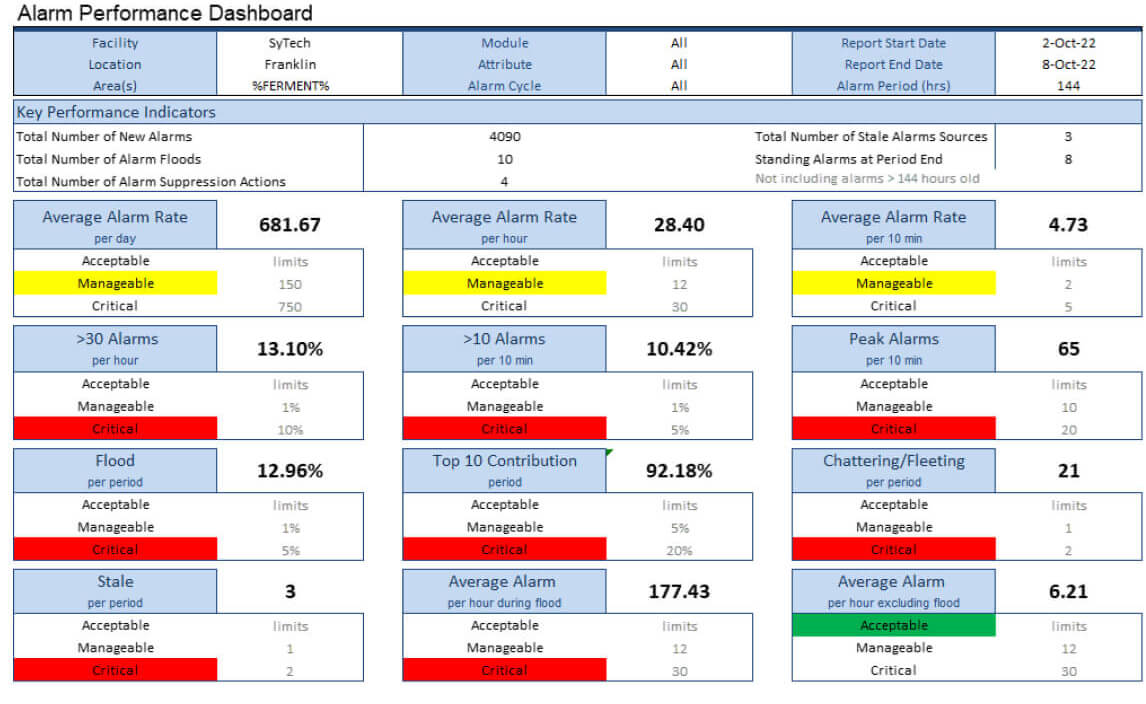
Analyze
Leverage industrial analytics.
- Turn raw SCADA data into actionable insights
- Templates for statistics like min, max, average, and deviation
- Templates for industry-specific metrics like uptime/downtime, alarm system performance, and OEE

Comply
Always compliant.
- 24/7 plant monitoring and automated reporting
- Out of the box templates for compliance reports with standards set by EPA and FDA, as well as regulatory and internal data management
- Proven in industries including Water Treatment, Food and Beverage, Life Science, Oil and Gas, and more
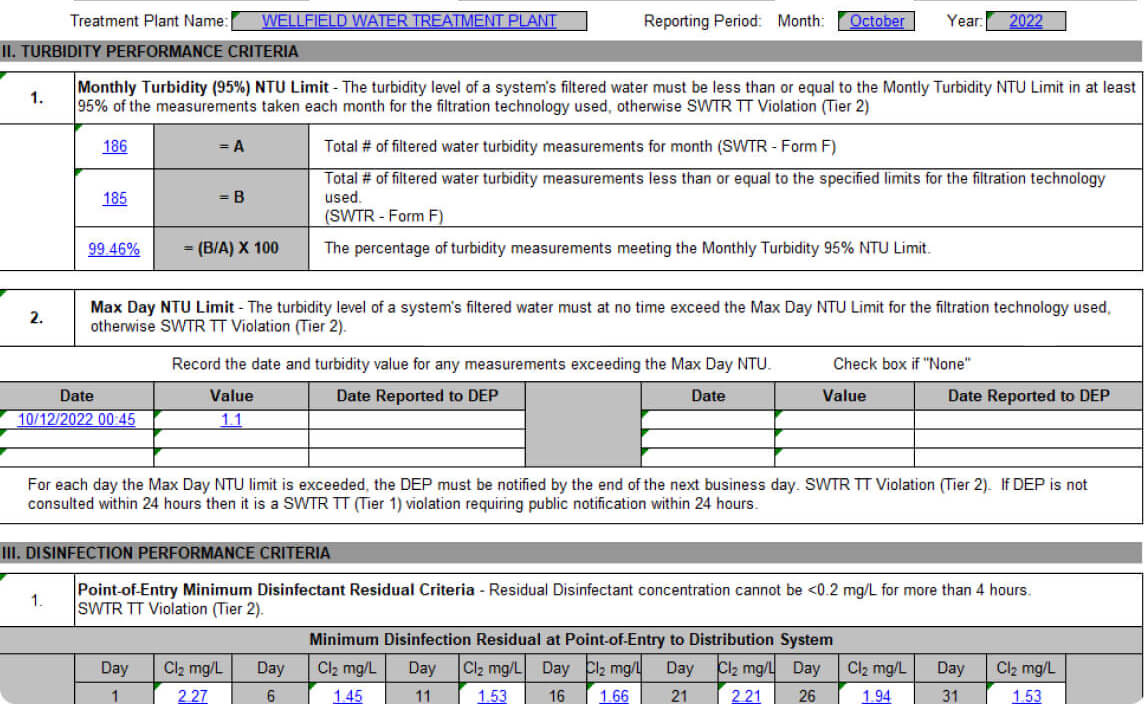
How SmartSights Works: 4 Simple Steps
Simply select data sources to easily configure workflows and reports to enable your team with anytime, anywhere access to powerful applications and tools that can automate your operations quickly for fast ROI.
- 1
Connect
Connect to data sources, including more than 90 pre-built connectors.
See connectors and interfaces - 2
Configure
Start in minutes at our Design Studio and Workspace with user-friendly analytics, reports, and alarm/event subscriptions.
View more than 50 templates - 3
Enable
Access our applications anywhere, any time.
Discover remote monitoring - 4
Optimize
Automate reports, analytics, and real-time notifications to help navigate increased complexity and evolving regulatory environments.
Want to learn more?

Visibility Creates Efficiency
SmartSights enables swift problem resolution, waste reduction, and cost efficiencies that elevate operational performance.
Contact us to transform your operationsSmartSights Directly Connects to the
World’s Leading Industrial Automation Systems

“After hearing about the new WIN-911 connector in XLReporter V15, I contacted support. In a matter of minutes I had "out of the box" notification reports from my WIN-911 database. My reaction was "awesome" to which they replied, that's a word we like to hear.”
Patrick Puente
Wire to Water
See all case studiesThe World’s #1 Selling Notification and Reporting Solution
Exceptional Support
Get help from friendly in-house technical experts with a customer satisfaction score of 94%.
Futureproof Systems
With a SmartSights subscription, systems will always be up-to-date.
Notification Methods
Notifications delivered through the best available method (Mobile app, Voice call, SMS, Email and In-plant Announcer).
Live & Historical Views
Ensure compliance with customizable reporting, analytics, and more.
System Resiliency
Automated failover, multiple communication channels that are designed for industrial security.
Secure, Cloud-based Access
Get robust protection through encrypted outbound communications and individual login authentication.
Featured Resources
It’s Time to Transform Your Operations
Learn more about how SmartSights can improve your plant performance—today.



