System Status Monitoring
Keep a constant eye on the internal operations of your WIN-911 system to ensure that its core functions are running smoothly.
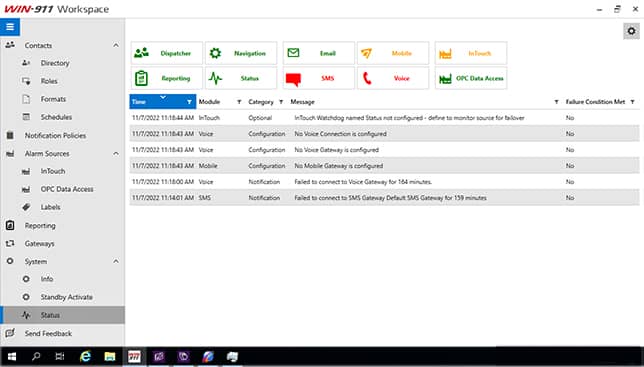
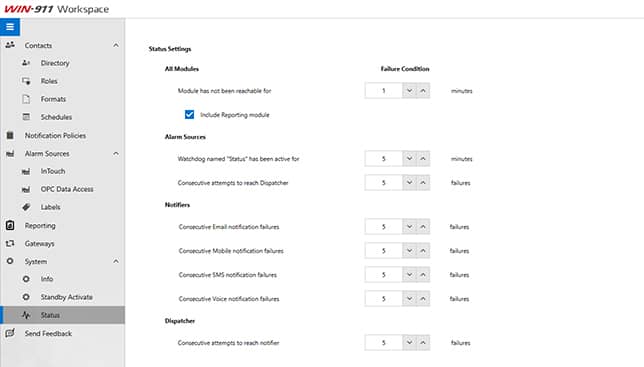
Stay ahead of problems
With the System Status dashboard you can quickly see if there are any issues with your WIN-911 license, network environment, or configuration. Green means everything is running as expected, yellow warns you that there is a minor issue impacting notification, and red tells you to take action because something is not working as expected.
-
Visually monitor all core components of your WIN-911 system
-
Identify and fix problems before they impact operations
-
Gain insight into common issues that keep coming up
License Monitoring
The Status dashboard displays issues related to licensing in your various modules, for example, if you have Advanced features configured, but you have only been licensed for Interactive, or if your demo license has expired.
Network Environment Monitoring
The Status monitor will report any issues with modules communicating with other modules. For instance, it will alert you if the Dispatcher cannot deliver an alarm to a notifier module on a remote machine. You can avoid nuisance alerts by adjusting the time delay before errors are triggered in the system.
Configuration Monitoring
The system monitors for a wide range of common configuration issues so you can quickly pinpoint where to focus. For instance, the system will alert you when:
A module configuration isn’t complete or is incorrect, such as when an email module is installed, but lacks a gateway or contacts to send messages through.
- The source module doesn’t have a watchdog configured.
- The source module is installed but doesn’t have a configuration.
- The Notifier module is configured, but doesn’t have contacts or a gateway.
Start a free trial. No credit card required.