
Alarm Management
Increase production and operator effectiveness
Generate reports that are compliant with
ISA-18.2 and IEC-62682 alarm management standards
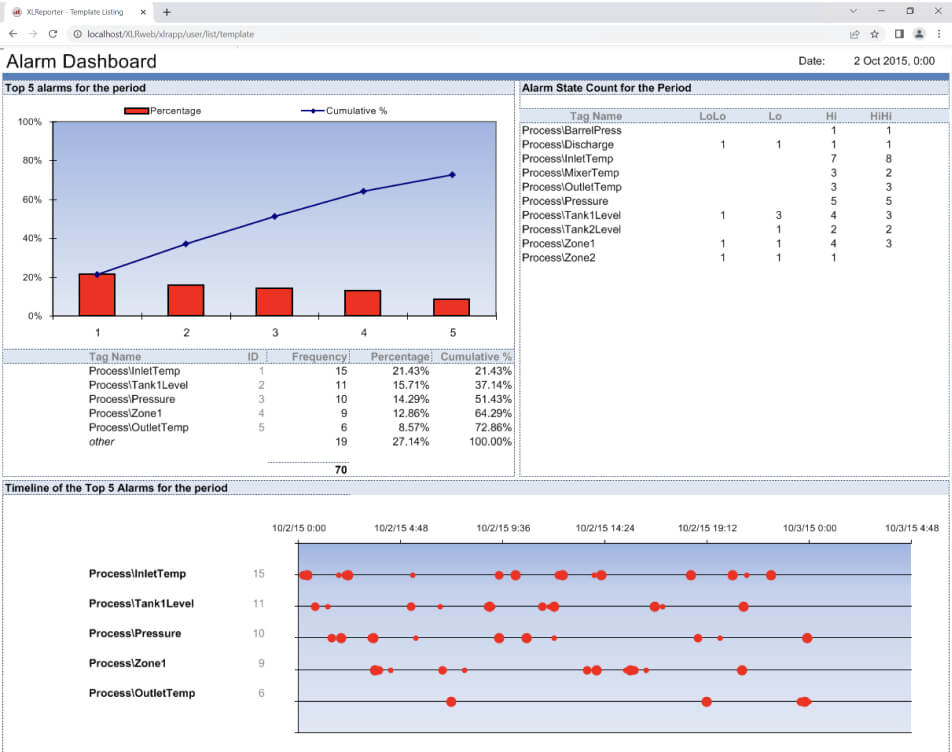
Optimize Alarm Management
XLReporter enhances alarm management by providing standard and advanced reports compliant with ISA-18.2 and IEC-62682 standards. These reports, part of a 7-step Alarm Management Cycle, help improve production efficiency and operator effectiveness.
Features include automated KPI dashboards, alarm prioritization, and powerful filters to identify nuisance alarms and alarm floods. For large systems, guidance is available to address gaps and optimize performance.
Watch video on ISA-18.2 and XLReporter’s Advanced Alarm Connector
XLReporter
takes reporting capabilities to unprecedented levels, offering secure and efficient reporting.
Learn moreXLReporter Local
turns process data into actionable information, increasing efficiency and reducing costs.
Learn moreXLReporter Distributed
empowers users to perform data entry, view reports and produce reports on any web-enabled device.
Learn moreCompare Features
and determine which XLReporter edition is best for your reporting needs.
Learn moreAutomated KPI Dashboard
XLReporter periodically calculates the performance of an alarm system and distributes the results automatically by email or web browser. A dashboard showing the Key Performance Indicators (KPIs) uses configurable targets to show the health of the alarm system in an “at-a-glance” display. For KPIs out of specification, the necessary information is provided to serve as a guide for improvement (Rationalization).
For large alarm systems SyTech has partnered with exida who can provide recommendations on how to address the gaps, as well as creating an alarm management program.
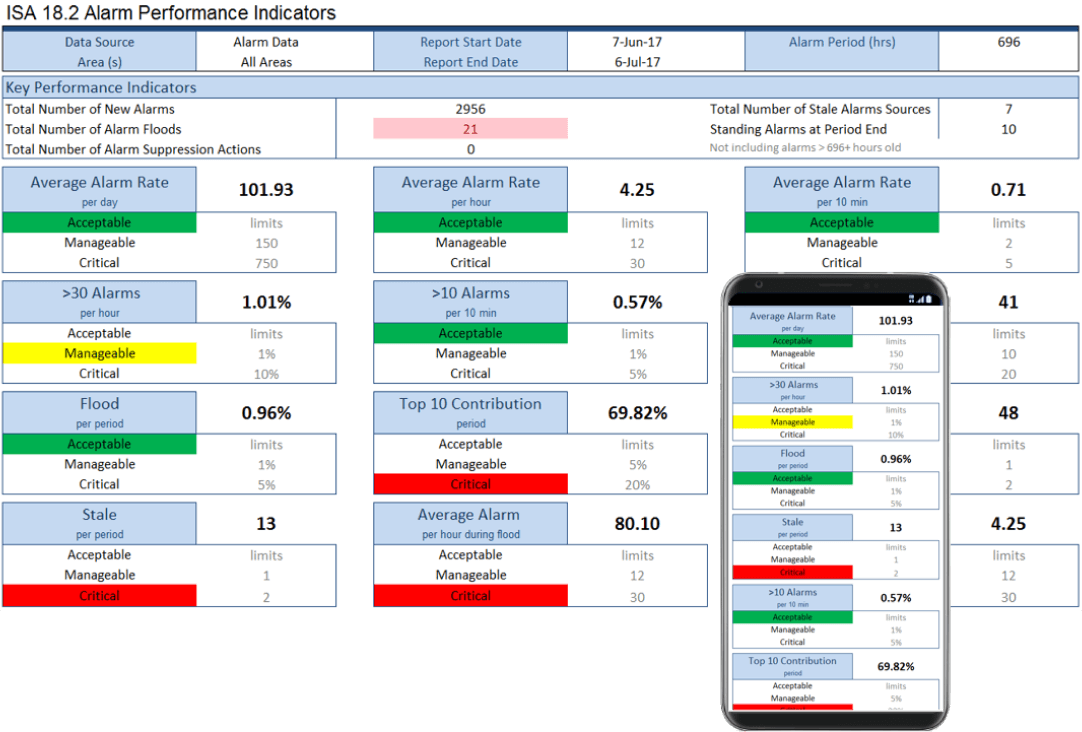
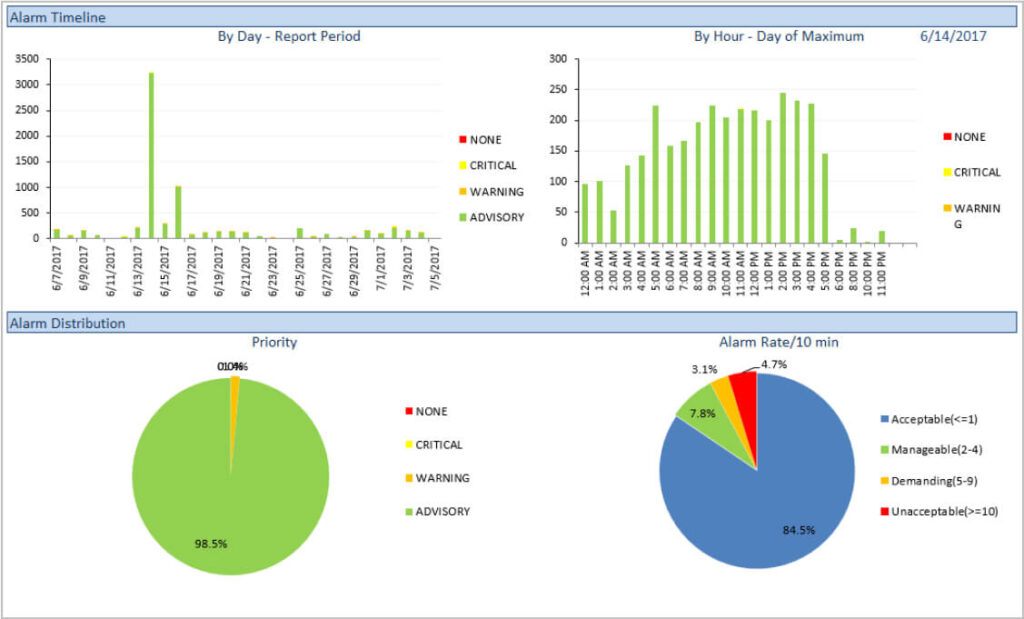
Alarm Priority Distribution
Alarm prioritization provides a mechanism for placing a qualititive value of importance of an alarm. The priority usually signifies how quickly the operator should respond to an alarm. Guidelines for a three-priority system distribution are reflected in the standards:
- ~80% Low Priority
- ~15% Medium Priority
- ~5% High Priority
Nuisance Alarms
Nuisance alarms can cause operator distraction and, more importantly, obscure the visibility of alarms that should be concerning. They are usually a handful of alarms, which if addressed, will create noticeable positive change for the operator and improve the KPIs of the system.
To identify nuisance alarm, the Standards suggest measuring the “Bad Actors” by the percentage of alarms coming from the top-ten most frequent alarm sources relative to the total count which is shown on a histogram/pareto chart.
Contributors:
- Chattering and fleeting alarms
- Misuse of the alarm system
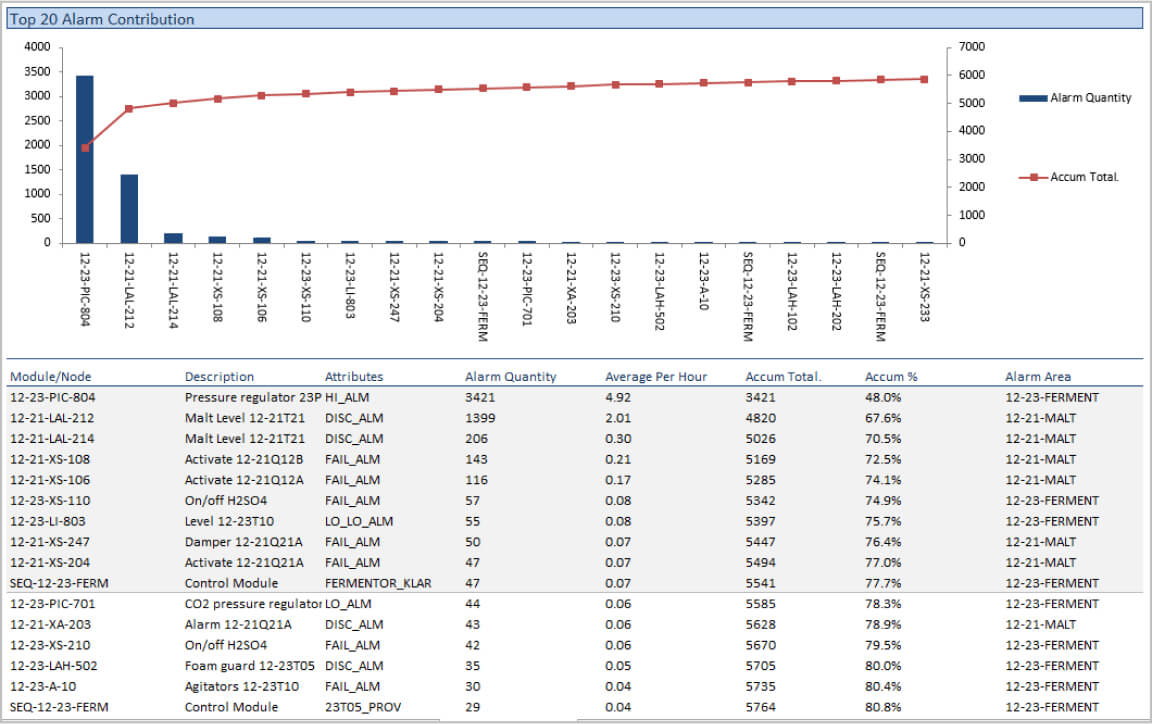
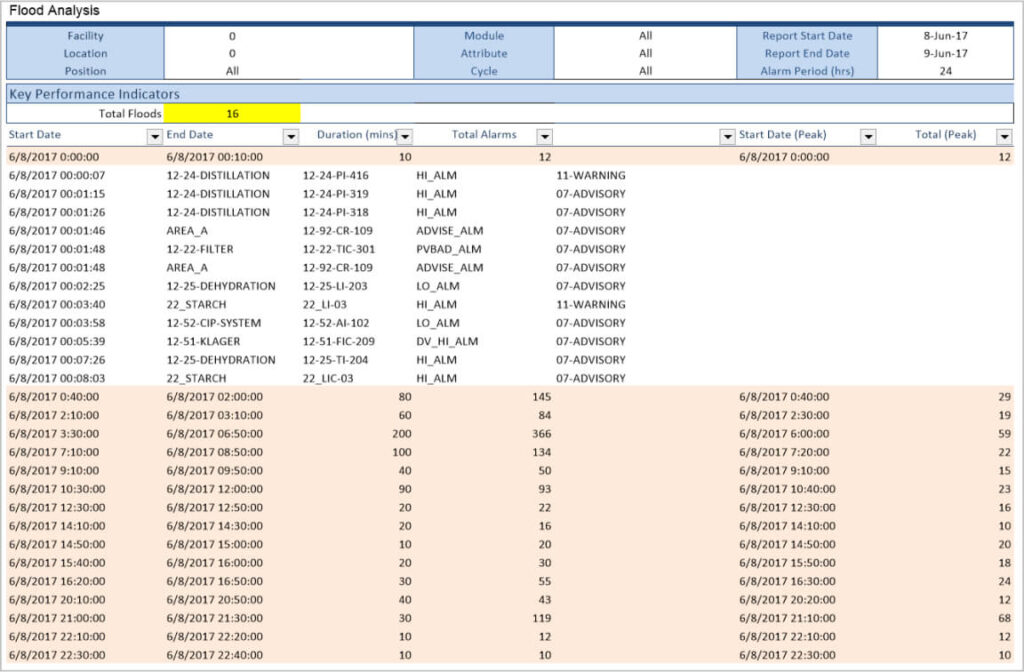
Alarm Floods
Identifying alarm floods quantify how much of the opertor’s time is spent within highly stressful circumstance of receiving more alarms than can be managed effectively.
The Standards define the start of an alarm flood as a 10 minute period when there are more than 10 alarms and ends when there are less than 5 alarms in 10 minutes.
To identify alarm floods a drill-down flood report is used. At top-level the floods are displayed and each flood is expanded to show the alarms that participated.
Contributors:
- Cascading alarms
- Poor control design
Powerful Filters
XLReporter empowers you to quickly pinpoint the root cause of alarm fatigue. Its multi-level filtering system lets you drill down into specific areas:
- Operator: See which operators are experiencing the most alarms.
- Module: Isolate alarm activity for specific equipment.
- Attribute: Focus on alarms exceeding setpoints (e.g., HI-HI).
- Cycle Time: Identify short-duration alarms that flood your dashboard.
A cycle time filter cuts through fleeting alarms, letting you focus on what matters most. XLReporter even simplifies analysis to pinpoint problem modules.
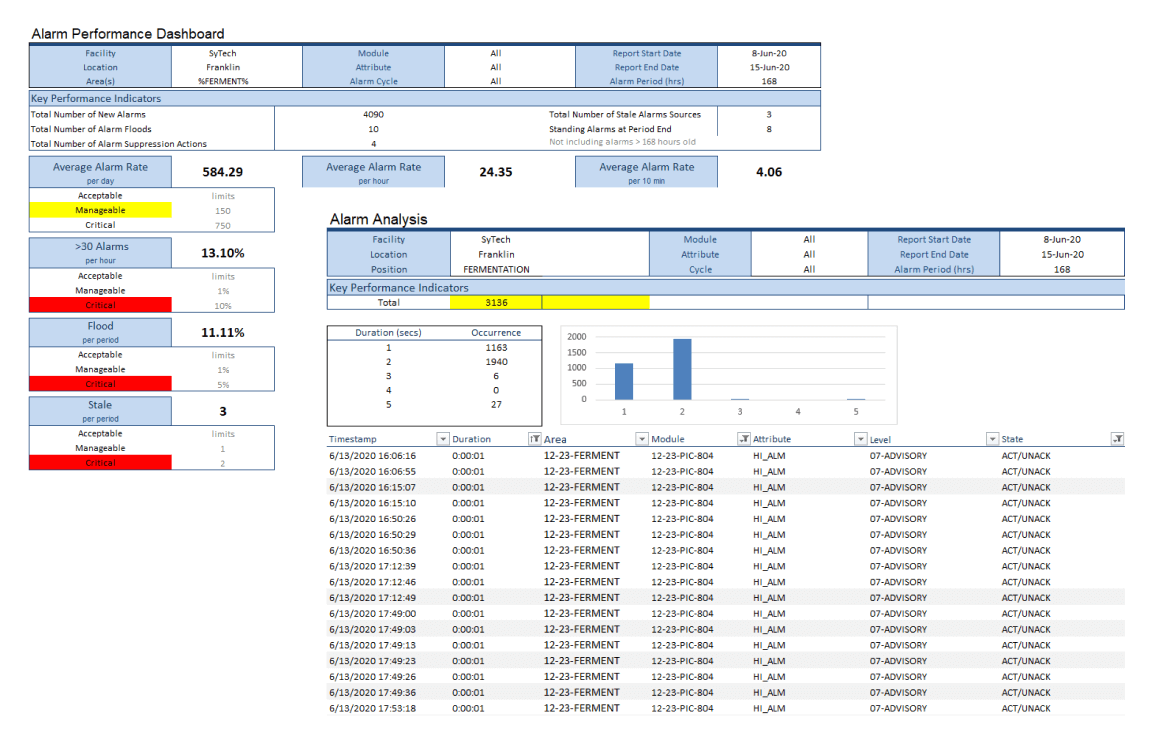
KPIs Explained
-
Average Alarm Rate per day, per hour, per 10 mins
A useful initial measure of the overall performance of the alarm system. Trending the daily alarm rate can reveal periods of low and high alarm activity. If activity is high then the the next two metrics should be considered.
-
Percentage of time with more than 30 alarms/hour
Percentage of time with more than 30 alarms per hour.
-
Percentage of time with more than 10 alarms/10 mins
Percentage of time with more than 10 alarms/10 mins
-
Peak alarm count in 10 mins
Maximum number of new alarms occuring in 10 minutes. This metric should be considered with alarm floods.
-
Percentage of time in alarm flood
An alarm flood starts when there more than 10 new alarms in 10 minutes and ends when there are less than 5 alarms in 10 minutes. This metric indicates the percentage of time the system was in a flood state. This could be an indicator of chattering alarms, cascading alarms, system alarms or non-alarm notifications.
-
Percent contribution of the 10 most active alarms
Identifying the most active alarms can lead to substantial performnce improvements.
-
Number of chattering/fleeting alarms
The number of alarms that have a short activation time. These are nuisance alarms that can be rectified, once identified.
-
Number of Stale Alarms
The number of alarms that have been active for more than 24 hours. Following their initial appearance they provide no information and clutter alarm displays.
-
Average Alarm Rate per hour during flood
Average alarm rate per hour during flood periods.
-
Average Alarm Rate per hour excluding flood
Average alarm rate per hour outside of flood periods.