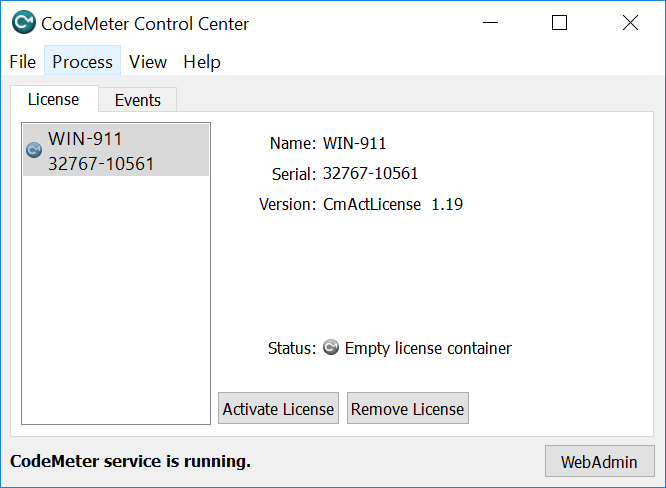Relocate or Recover a License
*** Customer Care Subscription required ***
Relocating or recovering a lost or invalidated license will require a valid Customer Care Subscription. Customers with an expired Customer Care Subscription will be asked to either renew their CCS agreement or pay a one-time license transfer fee.
After submitting the form below, it will be reviewed by our licensing department at our US headquarters, and an email will be sent back to you containing your License Activation Key. Once you have the License Activation Key, you can access the self-service WIN-911 License Portal to download and install your new license.
License requests are processed by the U.S. office, Monday through Friday, 8 a.m – 5 p.m. CST (UTC -05:00). The license file will be sent back to the provided email address within 1 to 2 hours, during normal business hours.
You will receive a license for the version of the product you purchased; if you would like to upgrade to a new version license, contact sales at 800-331-8740 or sales@smartsights.com
Step 1: Ensure you have an Empty License Container
Step #1: Download an Empty License container
On the WIN-911 system, open CodeMeter Control Center from the Start Menu -> CodeMeter folder. Depending on your situation, your CodeMeter Control Center might look like one of the images below - Activation Invalid or No CodeMeter License Information available. In both cases, you will need to download and install a new Empty License Container
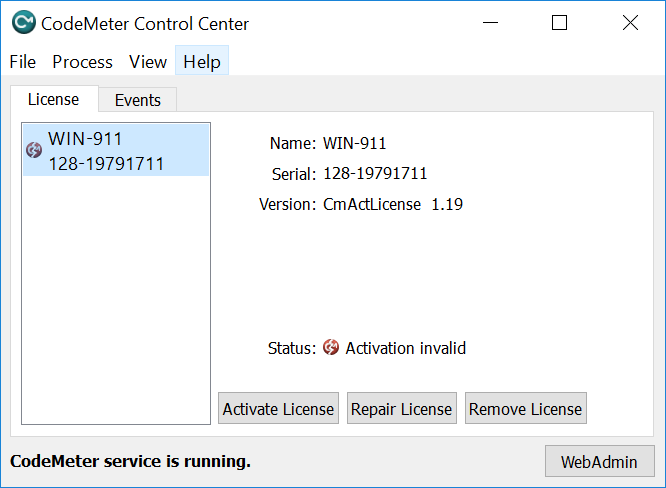
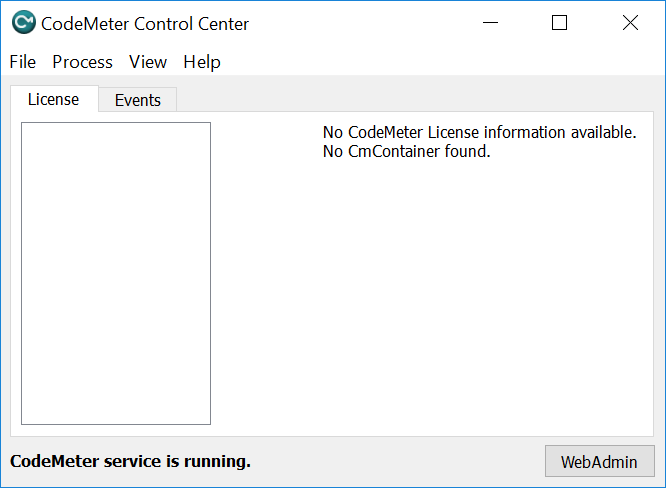
Empty License Container Download
WIN-911 Version 3.18.02 - 4.21.5: |
WIN-911_V4_Empty_License_Container.wbb |
WIN-911 2021 - 2025: |
WIN-911_202X_Empty_License_Container.WibuCmLif |
Copy the downloaded Empty License Container to the WIN-911 system. Then double-click the file to import it into CodeMeter Control Center.
IMPORTANT: If you have a license showing 'Status: Activation Invalid', select the license and click "Remove License". CodeMeter Control Center should only have one WIN-911 license container, showing 'Status: Empty license container'. If the "Remove License" button is disabled, click HERE.